1) Open your browser. Type the following address: www.BlogKeretaBiru.com
2) … and you will see a mobile version for our new blog!
3) To navigate for previous posts, simply use the following navigation bar:
4) If you are using iPhone, you can fast access our mobile application right on your home screen!
5) To do that, simply choose the following menu:
6) … a list of options will appear. Choose “Add to Home Screen”
7) A new screen will come out, type “Blog Kereta” and click “Done”
8) That’s it! Now you can access our website right on your mobile phone … Thank you for your support
9) … but if you want to delete our mobile application … just long-hold the icon and you can delete like other iPhone application.


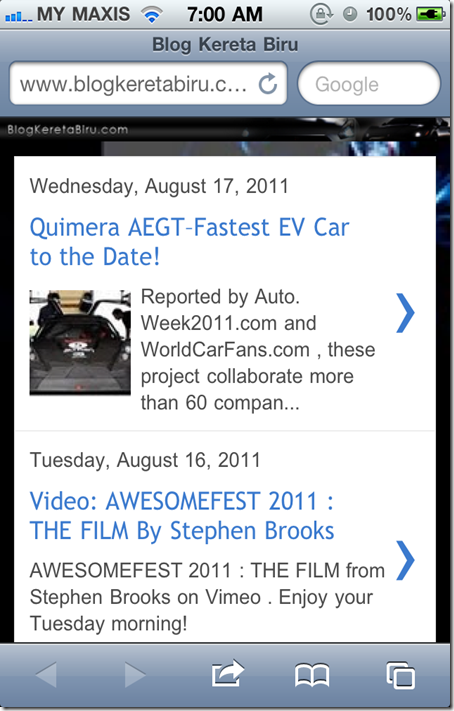



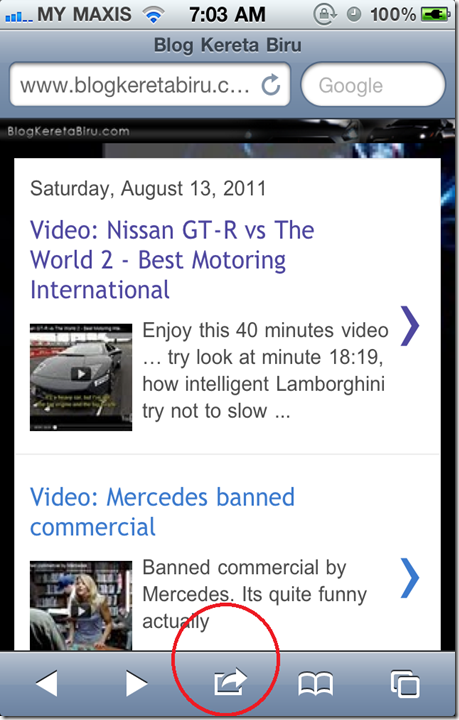















0 comments